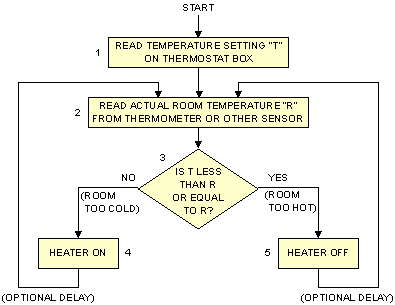
This chapter will introduce the basic concepts and definitions relating to computer programming. The reader already familiar with these concepts may want to glance quickly at the contents of this chapter and then move on to Chapter 2. It is suggested, however, that even the experienced reader look at the contents of this introductory chapter. Many significant concepts are represented here including, for example, two's complement, BCD, and other representations. Some of these concepts may be new to the reader; others may improve the knowledge and skills of experienced programmers.
Given a problem, one must first devise a solution. This solution, expressed as a step-by-step procedure, is called an algorithm. An algorithm is a step-by-step specification of the solution to a given problem. It must terminate in a finite number of steps. This algorithm may be expressed in any language or symbolism. A simple example of an algorithm is:
1--insert key in the keyhole
2--turn key one full turn to the left
3--seize doorknob
4--turn doorknob left and push the door
At this point, if the algorithm is correct for the type of lock involved, the door will open. This four-step procedure qualifies as an algorithm for door opening.
Once a solution to a problem has been expressed in the form of an algorithm, the algorithmn must be executed by the computer. Unfortunately, it is now a well-established fact that computers cannot understand or execute ordinary spoken English (or any other human language). The reason lies in the syntactic ambiguity of all common human languages. Only a well-defined subset of natural language can be "understood" by the computer. This is called a programming language.
Converting an algorithm into a sequence of instructions in a programming language is called programming. To be more specific, the actual translation phase of the algorithm into the programming language is called coding. Programming refers not just to the coding but also to the overall design of the programs and "data structures" which will implement the algorithm.
Effective programming requires not only understanding the possible implementation techniques for standard algorithms, but also the skillful use of all the computer hardware resources, such as internal registers, memory, and peripheral devices, plus a creative use of appropriate data structures. These techniques will be covered in the next chapters.
Programming also requires a strict documentation discipline, so that the programs are understandable to others, as well as to the author. Documentation must be both internal and external to the program.
Internal program documentation refers to the comments placed in the body of a program, which explains its operation.
External documentation refers to the design documents which are seperate from the program: written explanations, manuals and flowcharts.
One intermediate step is almost always used between the algorithm and the program. It is called a flowchart. A flowchart is simply a symbolic representation of the algorithm expressed as a sequence of rectangles and diamonds containing the steps of the algorithm. Rectangles are used for commands, or "executable statements". Diamonds are used for tests such as: If information X is true, then take action A, else B. Instead of presenting a formal definition of flowcharts at this point, we will introduce and discuss flowcharts later on in this book when we present programs.
Fig. 1.1: A Flowchart for Keeping Room Temperature Constant
Flowcharting is a highly recommended intermediate step between the algorithm specification and the actual coding of the solution. Remarkably, it has been observed that perhaps 10% of the programming population can write a program sucessfully without having to flowchart. Unfortunately, it has also been observed that 90% of the population believes it belongs to this 10%! The result: 80% of these programs, on the average, will fail the first time they are run on the computer. (These percentages are naturally not meant to be accurate.) In short, most novice programmers seldom see the necessity of drawing a flowchart. This usually results in "unclean" or erroneous programs. They must then spend a long time testing and correcting their programs (this is called the debugging phase). The discipline of flowcharting is therefore highly recommended in all cases. It will require a small amount of additional time prior to the coding, but will usually result in a clear program which executes correctly and quickly. Once flowcharting is well understood, a small percentage of programmers will be able to perform this step mentally without having to do it on paper. Unfortunately, in such cases the program that they write will usually be hard to understand for anybody else without the documentation provided by flowcharts. As a result, it is universally recommended that flowcharting be used as a strict discipline for any significant program. Many examples will be provided throughout the book.
All computers manipulate information in the form of numbers or in the form of characters. Let us examine here the external and internal representation of information in a computer.
All information in a computer is stored as groups of bits. A bit stands for a binary digit ("0" or "1"). Because of the limitations of conventional electronics, the only practical representation of information uses two-state logic (the representation of the state "0" and "1"). The two states of the circuits used in digital electronics are generally "on" or "off", and these are represented logically by the symbols "0" and "1". Because these circuits are used to implement "logical" functions, they are called "binary logic." As a result, virtually all information-processing today is performed in binary format. In the case of microprocessors in general, and of the Z80 in particular, these bits are structured in groups of eight. A group of eight bits is called a byte. A group of four bits is called a nibble.
Let us now examine how information is represented internally in this binary format. Two entities must be represented inside the computer. The first one is the program, which is a sequence of instructions. The second one is the data on which the program will operate, which may include numbers or alphanumeric text. We will discuss below three representations: program, numbers, and alphanumerics.
All instructions are represented internally as single or multiple bytes. A so-called "short instruction" is represented by a single byte. A longer instruction will be represented by two or more bytes. Because the Z80 is an eight-bit microprocessor, it fetches bytes successively from its memory. Therefore, a single-byte instruction always has a potential for executing faster than a two- or three-byte instruction. It will be seen later that this is an important feature of the instruction set of any microprocessor and in particular the Z80, where a special effort has been made to provide as many single-byte instructions as possible in order to improve the efficiency of the program execution. However, the limitation to 8 bits in length has resulted in important restrictions which will be outlined. This is a classic example of the compromise between speed and flexibility in programming. The binary code used to represent instructions is dictated by the manufacturer. The Z80, like any other microprocessor, comes equipped with a fixed instruction set. These instructions are defined by the manufacturer and are listed at the end of this book, with their code. Any program will be expressed as a sequence of these binary instructions. The Z80 instructions are presented in Chapter 4.
Representing numbers is not quite straightforward, and several cases must be distinguished. We must first represent integers, then signed numbers, i.e., positive and negative numbers, and finally we must be able to represent decimal numbers. Let us now address these requirements and possible solutions.
Representing integers may be performed by using a direct binary representation. The direct binary representation is simply the represenatation of the decimal value of a number in the binary system. In the binary system, the right-most bit represents 2 to the power 0. The next one to the left represents 2 to the power 1, the next 2 to the power 2, and the left-most bit represents 2 to the power 7=128.
b7b6b5b4b3b2b1
represents
b727+b626+b525+b424+b323+b222+b121+b020
The powers of 2 are:
27=128, 26=64, 25=32, 24=16, 23=8, 22=4, 21=2, 20=1
The binary representation is analogous to the decimal representation of numbers, where "123" represents:
1 × 100 = 100
+ 2 × 10 = 20
+ 3 × 1 = 3
---------------
= 123
Note that 100=102, 10=101, 1=100
In this "positional representation," each digit represents a power of 10. In the binary system, each binary digit or "bit" represents a power of 2, instead of a power of 10 in the decimal system.
Example: "00001001" in binary represents:
| 1 × | 1 | = 1 (20) | |
| 0 × | 2 | = 0 (21) | |
| 0 × | 4 | = 0 (22) | |
| 1 × | 8 | = 8 (23) | |
| 0 × | 16 | = 0 (24) | |
| 0 × | 32 | = 0 (25) | |
| 0 × | 64 | = 0 (26) | |
| 0 × | 128 | = 0 (27) | |
| in decimal: | = 9 | ||
Let us examine some more examples:
"10000001" represents
1 × 1 = 1
0 × 2 = 0
0 × 4 = 0
0 × 8 = 0
0 × 16 = 0
0 × 32 = 0
0 × 64 = 0
1 × 128 = 128
---------------
in decimal: = 129
"10000001" represents, therefore, the decimal number 129.
By examining the binary representation of numbers, you will understand why bits are numbered from 0 to 7, going from right to left. Bit 0 is "b0" and corresponds to 20. Bit 1 is "b1" and corresponds to 21, and so on.
| Decimal | Binary | Decimal | Binary |
|---|---|---|---|
| 0 | 00000000 | 32 | 00100000 |
| 1 | 00000001 | 33 | 00100001 |
| 2 | 00000010 | • | |
| 3 | 00000011 | • | |
| 4 | 00000100 | • | |
| 5 | 00000101 | 63 | 00111111 |
| 6 | 00000110 | 64 | 01000000 |
| 7 | 00000111 | 65 | 01000001 |
| 8 | 00001000 | • | |
| 9 | 00001001 | • | |
| 10 | 00001010 | 127 | 01111111 |
| 11 | 00001011 | 128 | 10000000 |
| 12 | 00001100 | 129 | 10000001 |
| 13 | 00001101 | ||
| 14 | 00001110 | ||
| 15 | 00001111 | • | |
| 16 | 00010000 | • | |
| 17 | 00010001 | • | |
| • | |||
| • | |||
| • | 254 | 11111110 | |
| 31 | 00011111 | 255 | 11111111 |
Fig. 1.2: Decimal-Binary Table
The binary equivalent of the numbers from 0 to 255 are shown in Figure 1-2.
| Exercise 1.1: |
What is the decimal value of "11111100" ? |
Conversely, let us compute the binary equivalent of "11" decimal:
11÷2=5 remains 1 --> 1 (LSB) 5÷2=2 remains 1 --> 1 2÷2=1 remains 0 --> 0 1÷2=0 remains 1 --> 1 (MSB)
The binary equivalent is 1011 (read right-most column from bottom to top). The binary equivalent of a decimal number may be obtained by dividing successively by 2 until a quotient of 0 is obtained.
| Exercise 1.2: |
What is the binary equivalent for 257? |
| Exercise 1.3: |
Convert 19 to binary, then back to decimal. |
The arithmetic rules for binary numbers are straightforward. The rules for addition are:
0+0= 0 0+1= 1 1+0= . 1 1+1=(1) 0where (1) denotes a "carry" of 1 (note the "10" is the binary equivalent of "2" decimal). Binary subtraction will be performed by "adding the complement" and will be explained once we learn how to represent negative numbers.
Example:
(2) 10 +(1) +01 ---- -- =(3) 11
Addition is performed just like in decimal, by adding columns from right to left:
Adding the right-most column:
| 1 | 0 | |||
| + | 0 | 1 | ||
| (0 + 1 | = | 1 | No carry.) | |
Adding the next column: |
||||
| 1 | 0 | |||
| + | 0 | 1 | ||
| 1 | 1 | (1 + 0 = 1. No carry.) | ||
| Exercise 1.4: |
Compute 5 + 10 in binary. Verify that the result is 15. |
Some additional examples of binary addition:
0010 (2) 0011 (3) +0001 (1) +0001 (1) --------------- --------------- =0011 (3) =0100 (4)
This last example illustrates the role of the carry.
Looking at the right-most bits: 1+1=(1)0
A carry of 1 is generated, which must be added to the next bits:
001 -- column 0 has just been added
+ 000 --
+ 001 (carry)
-----------------
=(1)0 -- where (1) indicates a new
carry into column 2.
The final result is: 0100
Another example:
0111 (7) + 0011 + (3) --------------- = 1010 = (10)
In this example, a carry is again generated, up to the left-most column.
| Exercise 1.5: |
Compute the result of:
1111 + 0001 ------- = ? Does the result hold in four bits? |
With eight bits, it is therefore possible to represent directly the numbers "00000000" to "11111111", i.e. "0" to "256". Two obstacles should be visible immediately. First, we are only representing positive numbers. Second, the magnitude of these numbers is limited to 255 if we use only eight bits. Let us address each of these problems in turn.
In a signed binary representation, the left-most bit is used to indicate the sign of the number. Tradionally, "0" is used to denote a positive number while "1" is used to denote a negative number. Now "11111111" will represent -127, while "01111111" will represent +127. We can now represent positive and negative numbers, but we have reduced the maximum magnitude of these numbers to 127.
Example: "0000 0001" represents +1 (the leading "0" is "+", followed by "000 0001" = 1).
"1000 0001" is -1 (the leading "1" is "-").
| Exercise 1.6: |
What is the representation of "-5" in signed binary? |
Let us now address the magnitude problem: in order to represent larger numbers, it will be necessary to use a larger number of bits. For example, if we use sixteen bits (two bytes) to represent numbers, we will be able to represent numbers from -32K to +32K in signed binary (1K in computer jargon represents 1,024). Bit 15 is used for the sign, and the remaining 15 bits (bit 14 to 0) are used for the magnitude: 215 = 32K. If this magnitude is too small, we will use 3 bytes or more. If we wish to represent large integers, it will be necessary to use a larger number of bytes internally to represent them. This is why most simple BASICs, and other languages, provide only a limited precision for the numbers which they manipulate. Better versions of BASIC, or of these other languages, provide a larger number of bytes for each number.
Now let us solve another problem, the one of speed efficiency. We are going to attempt performing an addition in the signed binary representation which we have introduced. Let us add "-5" and "+7".
+7 is represented by 00000111
-5 is represented by 10000101
----------
The binary sum is: 10001100, or -12
This is not the correct result. The correct result should be +2. In order to use this representation, special actions must be taken, depending on the sign. This results in increased complexity and reduced performance. In other words, the binary addition of signed numbers does not "work correctly." This is annoying. Clearly, the computer must not only represent information, but also perform arithmetic on it.
The solution to this problem is called the two's complement representation, which will be used instead of the signed binary representation. In order to introduce two's complement let us first introduce an intermediate step: one's complement.
In the one's complement representation, all positive integers are represented in their correct binary format. For example "+3" is represented as usual by 00000011. However, its complement "-3" is obtained by complementing every bit in the original representation. Each 0 is transformed into a 1 and each 1 is transformed into a 0. In our example, the one's complement representation of "-3" will be 11111100.
Another example:
+2 is 00000010 -2 is 11111101
Note that, in this representation, positive numbers start with a "0" on the left, and negative ones with a "1" on the left.
| Exercise 1.7: |
The representation of "+6" is "00000110". What is the representation of "-6" in one's complement? |
As a test, let us add minus 4 and plus 6:
-4 is 11111011
+6 is 00000110
------------------
the sum is: (1) 00000001 where (1) indicates a
carry
The "correct result" should be "2", or "00000010".
Let us try again:
-3 is 11111100
-2 is 11111101
----------
The sum is: (1) 11111001
or "-6" plus a carry. The correct result should be "-5." The representation of "-5" is 11111010. It did not work.
This representation does represent positive and negative numbers. However, the result of an ordinary addition does not always come out "correctly." We will use still another representation. It is evolved from the one's complement and is called the two's complement representation.
In the two's complement representation, positive numbers are still represented, as usual, in signed binary, just like in one's complement. The difference lies in the representation of negative numbers. A negative number represented in two's complement is obtained by first computing the one's complement, and then adding one. Let us examine this in a example:
+3 is represented in signed binary by 00000011. Its one's complement representation is 11111100. The two's complement is obtained by adding one. It is 11111101.
Let us try an addition:
(3) 00000011 + (5) + 00000101 ------------------- = (8) = 00001000
The result is correct.
Let us try a subtraction:
(3) 00000011
- (5) - 00000101
-------------------
= 11111110
Let us identify the result by computing the two's complement:
| the one's complement of 11111110 is | 00000001 | ||
| Adding 1 | + | 1 | |
| 00000010 | or +2 | ||
Our result above, "11111110" represents "-2". It is correct.
We have now tried addition and subtraction, and the results were correct (ignoring the carry). It seems that two's complement works!
| Exercise 1.8: |
What is the two's complement representation of "+127"? |
| Exercise 1.9: |
What is the two's complement representation of "-128"? |
Let us now add +4 and -3 (the subtraction is performed by adding the two's complement):
+4 is 00000100 -3 is 11111101 --------------- (1)00000001
If we ignore the carry, the result is 00000001, i.e. "1" in decimal. This is the correct result. Without giving the complete mathematical proof, let us simply state that this representation does work. In two's complement, it is possible to add or subtract signed numbers regardless of the sign. Using the usual rules of binary addition, the result comes out correctly, including the sign. The carry is ignored. This is a very significant advantage. If it were not the case, one would have to correct the result for sign every time, causing a much slower addition and subtraction time.
For the sake of completeness, let us state that two's complement is simply the most convenient representation to use for simpler processors such as microprocessors. On complex processors, other representations may be used. For example, one's complement may be used, but is requires special circuitry to "correct the result."
From this point on, all signed integers will be implicitly be represented internally in two's complement notation. See Figure 1.3 for a table of two's complement numbers.
| + | 2's complement code | - | 2's complement code |
|---|---|---|---|
| +127 | 01111111 | -127 | 10000001 |
| +126 | 01111110 | -126 | 10000010 |
| +125 | 01111101 | -125 | 10000011 |
| ... | ... | ||
| +65 | 01000001 | -65 | 10111111 |
| +64 | 01000000 | -64 | 11000000 |
| +63 | 00111111 | -63 | 11000001 |
| ... | ... | ||
| +33 | 00100001 | -33 | 11011111 |
| +32 | 00100000 | -32 | 11100000 |
| +31 | 00011111 | -31 | 11100001 |
| ... | ... | ||
| +17 | 00010001 | -17 | 11101111 |
| +16 | 00010000 | -16 | 11110000 |
| +15 | 00001111 | -15 | 11110001 |
| +14 | 00001110 | -14 | 11110010 |
| +13 | 00001101 | -13 | 11110011 |
| +12 | 00001100 | -12 | 11110100 |
| +11 | 00001011 | -11 | 11110101 |
| +10 | 00001010 | -10 | 11110110 |
| +9 | 00001001 | -9 | 11110111 |
| +8 | 00001000 | -8 | 11111000 |
| +7 | 00000111 | -7 | 11111001 |
| +6 | 00000110 | -6 | 11111010 |
| +5 | 00000101 | -5 | 11111011 |
| +4 | 00000100 | -4 | 11111100 |
| +3 | 00000011 | -3 | 11111101 |
| +2 | 00000010 | -2 | 11111110 |
| +1 | 00000001 | -1 | 11111111 |
| +0 | 00000000 |
Fig. 1.3: 2's Complement Table
| Exercise 1.10: |
What are the smallest and largest numbers which one may represent in two's complement notation, using only one byte? |
| Exercise 1.11: |
Compute the two's complement of 20. Then compute the two's complement of your result. Do you find 20 again? |
The following examples will serve to demonstrate the rules of two's complement. In particular, C denotes a possible carry (or borrow) condition. (It is bit 8 of the result.)
V denotes a two's complement overflow, i.e. when the sign of the result is changed "accidentally" because of the numbers are too large. It is an essentially internal carry from bit 6 into bit 7 (the sign bit). This will be clarified below.
Let us demonstrate the role of the carry "C" and the overflow "V".
Here is an example of a carry:
(128) 10000000 + (129) + 10000001 ------------------------ (257) = (1) 00000001
where (1) indicates the carry.
The result requires a ninth bit (bit "8", since the right-most bit is numbered "0"). It is the carry bit.
If we assume that the carry is the ninth bit of the result, we recognize the result as being 100000001 = 257.
However, the carry must be recognized and handled with care. Inside the microprocessor, the registers used to hold information are generally only eight-bit wide. When storing the result, only bits 0 to 7 will be preserved.
A carry, therefore, always requires special action: it must be detected by special instructions, then processed. Processing the carry means either storing it somewhere (with a special instruction), or ignoring it, or deciding that it is an error (if the largest authorized result is "11111111").
Here is an example of overflow:
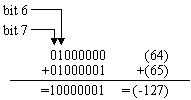
An internal carry has been generated from bit 6 into bit 7. This is called an overflow.
The result is now negative, "by accident." This situation must be detected, so that it can be corrected.
Let us examine another situation:
| 11111111 | (-1) | ||||
| + | 11111111 | + | (-1) | ||
| = | (1) | 11111110 | = | (-2) | |
| carry | |||||
In this case, an internal carry has been generated from bit 6 into bit 7, and also from bit 7 into bit 8 (the formal "Carry" C we have examined in the preceding section). The rules of two's complement arithmetic specify that this carry should be ignored. The result is then correct.
This is because the carry from bit 6 into bit 7 did not change the sign bit.
This is not an overflow condition. When operating on negative numbers, the overflow is not simply a carry from bit 6 into bit 7. Let us examine one more example.
| 11000000 | (-64) | ||||
| + | 10111111 | + | (-65) | ||
| = | (1) | 01111111 | = | (+127) | |
| carry | |||||
This time, there has been no internal carry from bit 6 into bit 7, but there has been an external carry. The result is incorrect, as bit 7 has been changed. An overflow should be indicated.
Overflow will occur in four situtations:
1--adding large positive numbers
2--adding large negative numbers
3--subtracting a large positive number from a large negative number
4--subtracting a large negative number from a large positive number.
Let us now improve our definition of overflow:
Technically, the overflow indicator, a special bit reserved for this purpose, and called a "flag," will be set when there is a carry from bit 6 into bit 7 and no external carry, or else when there is no carry from bit 6 into bit 7 but there is an external carry. This indicates that bit 7, i.e. the sign of the result, has been accidentally changed. For the technically-minded reader, the overflow flag is set by Exclusive ORing the carry-in and carry-out of bit 7 (the sign bit). Practically every microprocessor is supplied with a special overflow flag to automatically detect this condition, which requires corrective action.
Overflow indicates that the result of an addition or a subtraction requires more bits than are available in the standard eight-bit register used to obtain the result.
The carry and the overflow bits are called "flags." They are provided in every microprocessor, and in the next chapter we will learn to use them for effective programming. These two indicators are located in a special register called the flags or "status" register. This register also contains additional indicators whose function will be clarified in Chapter 4.
Let us now illustrate the operation of the carry and the overflow in actual examples. In each example, the symbol V denotes the overflow, and C the carry.
If there has been no overflow, V = 0. If there has been an overflow, V = 1 (same for the carry C). Remember that the rules of two's complement specify that the carry be ignored. (The mathematical proof is not supplied here.)
Positive-Positive
00000110 (+6) + 00001000 (+8) ------------- = 00001110 (+14) V:0 C:0 (CORRECT)
Positive-Positive with Overflow
01111111 (+127) + 00000001 (+1) ------------- = 10000000 (-128) V:1 C:0 The above is invalid because an overflow has occurred. (ERROR)
Positive-Negative (result positive)
00000100 (+4) + 11111110 (-2) ------------- =(1)00000010 (+2) V:0 C:1 (disregard) (CORRECT)
Positive-Negative (result negative)
00000010 (+2) + 11111100 (-4) -------------------- = 11111110 (-2) V:0 C:0 (CORRECT)
Negative-Negative
11111110 (-2) + 11111100 (-4) -------------------- =(1)11111010 (-6) V:0 C:1 (disregard) (CORRECT)
Negative-Negative with Overflow
10000001 (-127) + 11000010 (-62) -------------------- =(1)01000011 (67) V:1 C:1 (ERROR)
This time an "underflow" has occurred, by adding two large negative numbers. The result would be -189, which is too large to reside in eight bits.
| Exercise 1.13: |
Can you show an example of overflow when adding a positive and a negative number? Why? |
Now we know how to represent signed integers. However, we have not yet resolved the problem of magnitude. If we want to represent larger integers, we will need several bytes. In order to perform arithmetic operations efficiently, it is necessary to use a fixed number of bytes rather than a variable one. Therefore, once the number of bytes is chosen, the maximum magnitude of the number which can be represented is fixed.
| Exercise 1.14: |
What are the largest and the smallest numbers which may be represented in two bytes using two's complement? |
When adding numbers we have restricted ourselves to eight bits because the processor we will use operates internally on eight bits at a time. However, this restricts us to the numbers in the range -128 to +127. Clearly, this is not sufficient for many applications.
Multiple precision will be used to increase the number of digits which can be represented. A two-, three-, or N-byte format may then be used. For example, let us examine a 16-bit, "double precision" format:
00000000 00000000 is "0" 00000000 00000001 is "1" ... 01111111 11111111 is "32767" 11111111 11111111 is "-1" 11111111 11111110 is "-2"
| Exercise 1.15: |
What is the largest negative integer which can be represented in a two's complement triple-position format? |
However, this method will result in disadvantages. When adding two numbers, for example, we will generally add them eight bits at a time. This will be explained in Chapter 3 (Basic Programming Techniques). It results in slower processing. Also this representation uses 16 bits for any number, even if it could be represented in only eight bits. It is, therefore, common to use use 16 bits, or perhaps 32 bits, but seldom more.
Let us consider the following important point: whatever the number of bits N chosen for the two's complement representation, it is fixed. If any result or intermediate computation should generate a number requiring more than N bits, some bits will be lost. The program normally retains the N left-most bits (the most significant) and drops the lower-order ones. This is called truncating the result.
Here is an example in the decimal system, using a six digit representation:
123456 × 1.2 ---------- 246912 123456 ---------- = 148147.2
The result is 7 digits! The "2" after the decimal point will be dropped and the final result will be 148147. It has been truncated. Usually, as long as the position of the decimal point is not lost, this method is used to extend the range of operations which may be performed, at the expense of precision.
The problem is the same in binary. The details of a binary multiplication will be shown in Chapter 3.
This fixed-format representation may cause loss of precision, but it may be sufficient for usual computations or mathematical operations.
Unfortunately, in the case of accounting, no loss of precision is tolerable. For example, if a customer rings up a large total on a cash register, it would not be acceptable to have a five figure amount to pay, which would be approximated to the dollar. Another representation must be used wherever precision in the result is essential. The solution normally used is BCD, or binary-coded decimal.
The principle used in representing numbers in BCD is to encode each decimal digit separately, and to use as many bits as necessary to represent the complete number exactly. In order to encode each of the digits from 0 to 9, four bits are necessary. Three bits would only supply eight combinations, and can therefore not encode the ten digits. Four bits allow sixteen combinations and are therefore sufficient to encode the digits "0" through "9". It can also be noted that six of the possible codes will not be used in the BCD representation (see Figure 1.4). This will result later on in a potential problem during additions and subtractions, which we will have to solve.
| CODE | BCD SYMBOL | CODE | BCD SYMBOL |
|---|---|---|---|
| 0000 | 0 | 1000 | 8 |
| 0001 | 1 | 1001 | 9 |
| 0010 | 2 | 1010 | unused |
| 0011 | 3 | 1011 | unused |
| 0100 | 4 | 1100 | unused |
| 0101 | 5 | 1101 | unused |
| 0110 | 6 | 1110 | unused |
| 0111 | 7 | 1111 | unused |
Fig. 1.4: BCD Table
Since only four bits are needed to encode a BCD digit, two BCD digits may be encoded in every byte. This is called "packed BCD."
As an example, "00000000" will be "00" in BCD. "10011001" will be "99".
A BCD code is read as follows:

BCD number "21"
| Exercise 1.16: |
What is the BCD representation for "29"? "91"? |
| Exercise 1.17: |
Is "10100000" a valid BCD representation? Why? |
As many bytes as necessary will be used to represent all BCD digits. Typically, one or more nibbles will be used at the beginning of the represenation to indicate the total number of nibbles, i.e. the total number of BCD digits used. Another nibble or byte will be used to denote the position of the decimal point. However, conventions may vary.
Here is an example of a representation for multibyte BCD integers:
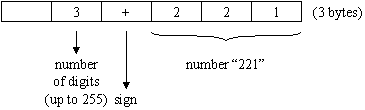
This represents +221
(The sign may be represented by 0000 for +, and 0001 for -, for example.)
| Exercise 1.18: |
Using the same convention, represent "-23123". Show it in BCD format, as above, then in binary. |
| Exercise 1.19: |
Show the BCD for "222" and "111", then for the result of 222 × 111. (Compare the result by hand, then show it in the above representation.) |
The BCD representation can easily accommodate decimal numbers.
For example, +2.21 may be represented by:
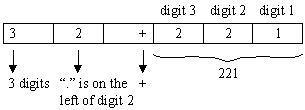
The advantage of BCD is that it yields absolutely correct results. Its disadvantage is that it uses a large amount of memory and results in slow arithmetic operations. This is acceptable only in an accounting environment and is normally not used in other cases.
| Exercise 1.20: |
How many bits are required to encode "9999" in BCD? And in two's complement? |
We have now solved the problems associated with the representation of integers, signed integers and even large integers. We have even already presented one possible method of representing decimal numbers, with BCD representation. Let us now examine the problem of representing decimal numbers in a fixed length format.
The basic principle is that decimal numbers must be represented with a fixed format. In order not to waste bits, the representation will normalize all the numbers.
For example, "0.000123" wastes three zeros on the left of the number, which have no meaning except to indicate the position of the decimal point. Normalizing this number results in .123 × 10-3. ".123" is called a normalized mantissa, "-3" is called the exponent. We have normalized this number by eliminating all the meaningless zeros on the left of it and adjusting the exponent.
Let us consider another example:
22.1 is normalized as .221 × 102
or M × 10E where M is the mantissa, and E is the exponent.
It can be readily seen that a normalized number is characterized by a mantissa less than 1 and greater or equal to .1 in all cases where the number is not zero. In other words, this can be represented mathematically by:
.1 <= M < 1 or 10-1 <= M < 100
Similarly, in the binary representation:
2-1 <= M < 20 (or .5 <= M < 1)
Where M is the absolute value of the mantissa (disregarding the sign).
For example:
111.01 is normalized as .11101 × 23
The mantissa is 11101.
The exponent is 3.
Now that we have defined the principle of the representation, let us examine the actual format. A typical floating-point representation appears below.
Fig. 1.5: Typical Floating-Point Representation
In the representation used in this example, four bytes are used for a total of 32 bits. The first byte on the left of the illustration is used to represent the exponent. Both the exponent and the mantissa will be represented in two's complement. As a result, the maximum exponent will be -128. "S" in Figure 1.5 denotes the sign bit.
Three bytes are used to represent the mantissa. Since the first bit is the two's complement representation indicates the sign, this leaves 23 bits for the representation of the magnitude of the mantissa.
| Exercise 1.21: |
How many decimal digits can the mantissa represent with the 23 bits? |
This is only one example of a floating point representation. It is possible to use only three bytes, or it is possible to use more. The four-byte representation proposed above is just a common one which represents a reasonable compromise in terms of accuracy, magnitude of numbers, storage utilization, and efficiency in arithmetic operation.
We have now explored the problems associated with the representation of numbers and we know how to represent them in integer form, with a sign, or in decimal form. Let us now examine how to represent alphanumeric data internally.
The representation of alphanumeric data, i.e. characters, is completely straightforward: all characters are encoded in an eight-bit code. Only two codes are in general use in the computer world, the ASCII Code, and the EBCDIC Code. ASCII stands for "American Standard Code for Information Interchange," and is universally used in the world of microprocessors. EBCDIC is a variation of ASCII used by IBM, and therefore not used in the microcomputer world unless one interfaces to an IBM terminal.
Let us briefly examine the ASCII encoding. We must encode 26 letters of the alphabet for both upper and lower case, plus 10 numeric symbols, plus perhaps 20 additional special symbols. This can be easily accomplished with 7 bits. The eighth bit, when it is used, is the parity bit. Parity is a technique for verifying that the contents of a byte have not been accidentally changed. The number of 1's in the byte is counted and the eighth bit is set ot one if the count was odd, thus making the total even. This is called even parity. One can also use odd parity, i.e. writing the eighth bit (the left-most) so that the total number of 1's in the byte is odd.
Example: let us compute the parity bit for "0010011" using even parity. The number of 1's is 3. The parity bit must therefore be a 1 so that the total number of bits is 4, i.e. even. The result is 10010011, where the leading 1 is the parity bit and 0010011 identifies the character.
The table of 7-bit ASCII codes is show in Figure 1.6. In practice, it is used "as is," i.e. without parity, by adding a 0 in the left-most position, or else with even parity, by adding the appropriate extra bit on the left.
| Exercise 1.22: |
Compute the 8-bit representation of the digits "0" through "9", using even parity. (This code will be used in application examples of Chapter 8.) |
| Exercise 1.23: |
Same for the letters "A" through "F". |
| Exercise 1.24: |
Using a non-parity ASCII code (where the left-most bit is "0"), indicate the binary contents of the 4 characters below: "A" "?" "3" "b" |
| HEX | MSD | 0 | 1 | 2 | 3 | 4 | 5 | 6 | 7 |
|---|---|---|---|---|---|---|---|---|---|
| LSD | BITS | 000 | 001 | 010 | 011 | 100 | 101 | 110 | 111 |
| 0 | 0000 | NUL | DLE | SPACE | 0 | @ | P | - | p |
| 1 | 0001 | SOH | DC1 | ! | 1 | A | Q | a | q |
| 2 | 0010 | STX | DC2 | " | 2 | B | R | b | r |
| 3 | 0011 | ETX | DC3 | # | 3 | C | S | c | s |
| 4 | 0100 | EOT | DC4 | $ | 4 | D | T | d | t |
| 5 | 0101 | ENQ | NAK | % | 5 | E | U | e | u |
| 6 | 0110 | ACK | SYN | & | 6 | F | V | f | v |
| 7 | 0111 | BEL | ETB | ' | 7 | G | W | g | w |
| 8 | 1000 | BS | CAN | ( | 8 | H | X | h | x |
| 9 | 1001 | HT | EM | ) | 9 | I | Y | i | y |
| A | 1010 | LF | SUB | * | : | J | Z | j | z |
| B | 1011 | VT | ESC | + | ; | K | [ | k | { |
| C | 1100 | FF | FS | , | < | L | \ | l | _ |
| D | 1101 | CR | GS | - | = | M | ] | m | } |
| E | 1110 | SO | RS | . | > | N | ^ | n | ~ |
| F | 1111 | SI | US | / | ? | O | o | DEL |
Fig. 1.6: ASCII Conversion Table
(see Appendix B for abbreviations)
In specialized situations such as telecommunications, other codings may be used such as error-correcting codes. However they are beyond the scope of this book.
We have examined the usual representations for both program and data inside the computer. Let us now examine the possible external representations.
The external representation refers to the way information is presented to the user, i.e. generally to the programmer. Information may be represented externally is essentially three formats: binary, octal or hexadecimal, and symbolic.
It has been seen that information is stored internally in bytes, which are sequences of eight bits (0's or 1's). It is sometimes desirable to display this internal information directly in its binary format and this is called binary representation. One simple example is provided by Light Emitting Diodes (LEDs) which are essentially miniature lights, on the front panel of the microcomputer. In the case of an eight-bit microprocessor, a front panel will typically be equipped with eight LEDs to display the contents of any internal register. (A register is used to hold eight bits of information and will be described in Chapter 2.) A lighted LED indicates a one. A zero is indicated by an LED which is not lighted. Such a binary representation may be used for the fine debugging of a complex program, especially if it involves input/output, but is naturally impractical at the human level. This is because in most cases, one likes to look at information in symbolic form. Thus "9" is much easier to understand than "1001". More convenient representations have been devised, which improve the person-machine interface.
"Octal" and "hexadecimal" encode respectively three and four binary bits into a unique symbol. In the octal system, any combination of three bits is represented by a number between 0 and 7.
"Octal" is a format using three bits, where each combination of three bits is represented by a symbol between 0 and 7:
| binary | octal |
|---|---|
| 000 | 0 |
| 001 | 1 |
| 010 | 2 |
| 011 | 3 |
| 100 | 4 |
| 101 | 5 |
| 110 | 6 |
| 111 | 7 |
Fig. 1.7: Octal Symbols
| For example," | 00 | 100 | 100 | " binary is represented by: |
| 0 | 4 | 4 |
or "044" in octal.
| Another example: | 11 | 111 | 111 | is: |
| 3 | 7 | 7 |
or "377" in octal.
Conversely, the octal "211" represents:
010 001 001
or "10001001" binary.
Octal has tradionally been used in older computers which were employing various numbers of bits ranging from 8 to perhaps 64. More recently, with dominance of eight-bit microprocessors, the eight-bit format has become the standard, and another more practical representation is used. This is hexadecimal.
In hexadecimal representation, a group of four bits is encoded as one hexadecimal digit. Hexadecimal digits are represented by the symbols from 0 to 9, and by the letters A, B, C, D, E, F. For example, "0000" is represented by "0", "0001" is represented by "1" and "1111" is represented by the letter "F" (see Figure 1.8).
| DECIMAL | BINARY | HEX | OCTAL |
|---|---|---|---|
| 0 | 0000 | 0 | 0 |
| 1 | 0001 | 1 | 1 |
| 2 | 0010 | 2 | 2 |
| 3 | 0011 | 3 | 3 |
| 4 | 0100 | 4 | 4 |
| 5 | 0101 | 5 | 5 |
| 6 | 0110 | 6 | 6 |
| 7 | 0111 | 7 | 7 |
| 8 | 1000 | 8 | 10 |
| 9 | 1001 | 9 | 11 |
| 10 | 1010 | A | 12 |
| 11 | 1011 | B | 13 |
| 12 | 1100 | C | 14 |
| 13 | 1101 | D | 15 |
| 14 | 1110 | E | 16 |
| 15 | 1111 | F | 17 |
Fig. 1.8: Hexadecimal Codes
| Example: | 1010 | 0001 | in binary is represented by |
| A | 1 | in hexadecimal. |
| Exercise 1.25: |
What is the hexadecimal representation of "10101010"? |
| Exercise 1.26: |
Conversely, what is the binary equivalent of "FA" hexadecimal? |
| Exercise 1.27: |
What is the octal of "01000001"? |
Hexadecimal offers the advantage of encoding eight bits into only two digits. This is easier to visualize or memorize and faster to type into a computer than its binary equivalent. Therefore, on most new microcomputers, hexadecimal is the preferred method of representation for groups of bits.
Naturally, whenever the information present in memory has a meaning, such as representing text or numbers, hexadecimal is not convenient for representing the meaning of this information when it is brought out for use by humans.
Symbolic representation refers to the external representation of information in actual symbolic form. For example, decimal numbers are represented as decimal numbers, and not as sequences of hexadecimal symbols or bits. Similarly, text is represented as such. Naturally, symbolic representation is most practical to the user. It is used whenever an appropriate display device is available, such as a CRT display or a printer. (A CRT display is a television-type screen used to display text or graphics.) Unfortunately, in smaller systems such as one-board microprocessors, it is uneconomical to provide such displays, and the user is restricted to hexadecimal communication with the computer.
Symbolic representation of information is the most desirable since it is the most natural for a human user. However, it requires an expensive interface in the form of an alphanumeric keyboard plus a printer or a CRT display. For this reason, it may not be available on less expensive systems. An alternative type of representation is then used, and in this case hexadecimal is the dominant representation. Only in rare cases relating to fine de-bugging at the hardware or the software level is the binary representation used. Binary directly displays the contents of registers of memory in binary format.
(The utility of a direct binary display on a front panel has always been the subject of a heated emotional controversy, which will not be debated here.)
We have seen how to represent information internally and externally. We will now examine the actual microprocessor which will manipulate this information.
| Exercise 1.28: |
What is the advantage of two's complement over other representations used to represent signed numbers? |
| Exercise 1.29: |
How would you represent "1024" in direct binary? Signed Binary? Two's complement? |
| Exercise 1.30: |
What is the V-bit? Should the programmer test it after an addition or subtraction? |
| Exercise 1.31: |
Compute the two's complement of "+16", "+17", "+18", "-16", "-17", "-18". |
| Exercise 1.32: |
Show the hexadecimal representation of the following text, which has been stored internally in ASCII format, with no parity: = "MESSAGE". |