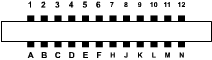APPENDIX C
CONNECTORS/PORTS FOR PERIPHERAL EQUIPMENT
NOTE: Follow this link for a lynx-friendly version.
Side Panel Connections, Control Port 1, Control Port 2, Rear Connections, Cartridge Expansion Slot, Cassette Port, Serial I/O Port, Audio/Composite Video Connector, 80 Column RGBI Connector, User I/O Port
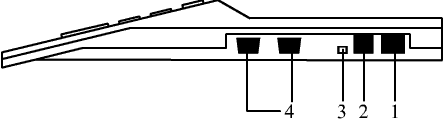
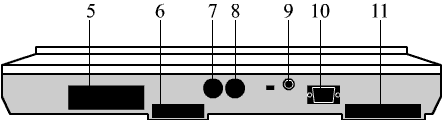
C.1 Side Panel Connections
1. Power Socket - The five pin square plug from the power supply is connected here.
2. Power Switch - Turns on power from the power supply.
3. Reset Button - Resets computer (warm start).
4. Controller Ports - There are two Controller ports, numbered 1 and 2. Each Controller port can accept a joystick or game controller paddle. The light pen can be plugged only into port 1, the port closest to the front of the computer. Use the ports as instructed with the software.
C.2 Rear Connections
5. Expansion Port - This rectangular slot is a parallel port that accepts programs or game cartridges as well as special interfaces.
C.2.1 Cartridge Expansion Slot
| Pin | Type | Pin | Type | Pin | Type | Pin | Type | |||
|---|---|---|---|---|---|---|---|---|---|---|
| 1 | GND | 12 | BA | A | GND | N | A9 | |||
| 2 | +5V | 13 | /DMA | B | /ROMH | P | A8 | |||
| 3 | +5V | 14 | D7 | C | /RESET | R | A7 | |||
| 4 | /IRQ | 15 | D6 | D | /NMI | S | A6 | |||
| 5 | R/W | 16 | D5 | E | 02 | T | A5 | |||
| 6 | Dot Clock | 17 | D4 | F | A15 | U | A4 | |||
| 7 | I/O1 | 18 | D3 | H | A14 | V | A3 | |||
| 8 | /GAME | 19 | D2 | J | A13 | W | A2 | |||
| 9 | /EXROM | 20 | D1 | K | A12 | X | A1 | |||
| 10 | I/O2 | 21 | D0 | L | A11 | Y | A0 | |||
| 11 | /ROML | 22 | GND | M | A10 | Z | GND |
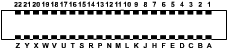
6. A 1530 Datassette recorder can be attached here to store programs and information.
C.2.2 Cassette Port
|
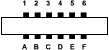
|
7. Serial Port - A Commodore Serial printer or disk drive can be attached directly to the Commodore 128 through this port.
C.2.3 Serial I/O Port
|

|
Note: The Commodore Serial Port is not RS-232 compatible. TTL RS-232 levels can be obtained from the User Port.
8. 40 Column Video Connector - This DIN connector provides audio and composite video signals which can be directly connected to suitable audio and monitor equipment. These signals can be connected to the Commodore monitor or used with separate components.
C.2.4 Audio/Composite Video Connector
|

|
9. RF Connector - This connector supplies both picture and sound to your television set. (A television can display only a 40 column picture.)
10. 80 Column RGBI Connector - This 9-pin connector supplies an RGBI (Red/Green/Blue/Intensity) signal.
C.2.5 80 Column RGBI Connector
|
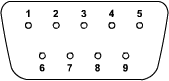
|
11. User Port - Various interface devices can be attached here.
C.2.6 User I/O Port
| Pin | Type | Note | Pin | Type | |
|---|---|---|---|---|---|
| 1 | GND | A | GND | ||
| 2 | +5V | MAX. 100 mA | B | /FLAG2 | |
| 3 | /RESET | C | PB0 | ||
| 4 | CNT1 | D | PB1 | ||
| 5 | SP1 | E | PB2 | ||
| 6 | CNT2 | F | PB3 | ||
| 7 | SP2 | H | PB4 | ||
| 8 | /PC2 | I | PB5 | ||
| 9 | SER. ATN OUT | K | PB6 | ||
| 10 | 9 VAC | MAX. 100 mA | L | PB7 | |
| 11 | 9 VAC | MAX. 100 mA | M | PA2 | |
| 12 | GND | N | GND |